Opening IncaMail How you open your IncaMail message
In the following instructions and videos you will find out how you open your received IncaMail messages on a computer or in the app.

Quick help for non-registered users (Computer/Laptop/Tablet/Mobile)
The message is in your inbox and has a subject line containing the comment “(Secured by IncaMail)”.
- Open the message and click on the button “Read”.
- Confirm the IncaMail GTC and click on the button “Request e-mail with key link”.
- You will soon receive an additional e-mail. Open the IncaMail message by clicking on the “Read message now” button contained in the e-mail.
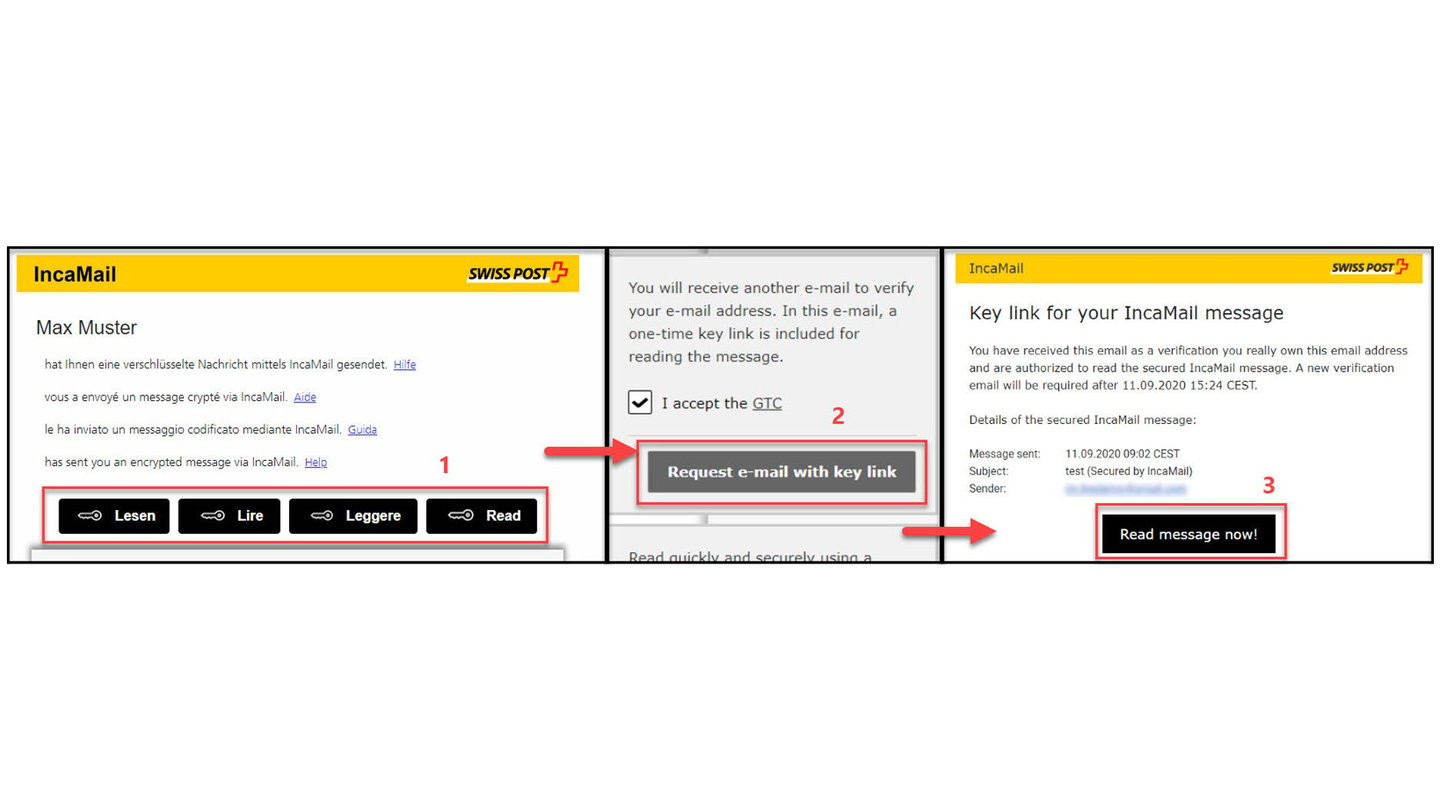
Quick help for registered users (Computer/Laptop/Tablet/Mobile)
The message is in your inbox and has a subject line containing the comment “(Secured by IncaMail)”.
- Open the message and click on the button “Read”.
- Log in to IncaMail using your user details. If you use an alternative login for IncaMail, please select the corresponding provider from the “Other logins” list.
